See Your New Smile With The Invisalign SmileView App
Use the SmileView App on your phone to see your new Invisalign smile instantly!
Option 1
On your mobile phone click on the link below to open the SmileView app on your phone.

Option 2
Hold your mobile phone camera over the QR code to open the app on your phone.
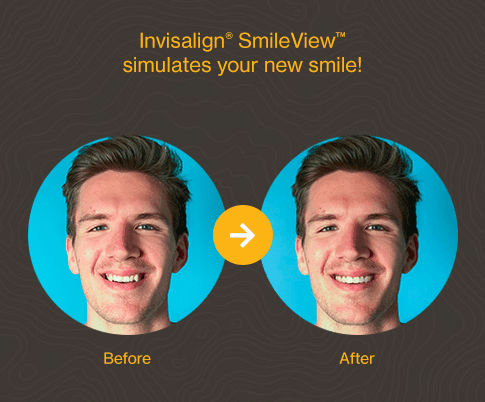
How The SmileView App Works
Step 1
Load the SmileView App on your phone using one of the two options above.
Step 2
Follow the instructions on the SmileView App and take a smiling selfie.
Step 3
SmileView will generate a simulation of your new smile with Invisalign.
Ready to find out if Invisalign is a fit for you?
Please contact us to set up a complimentary consultation with one of our Barrie dentists.
